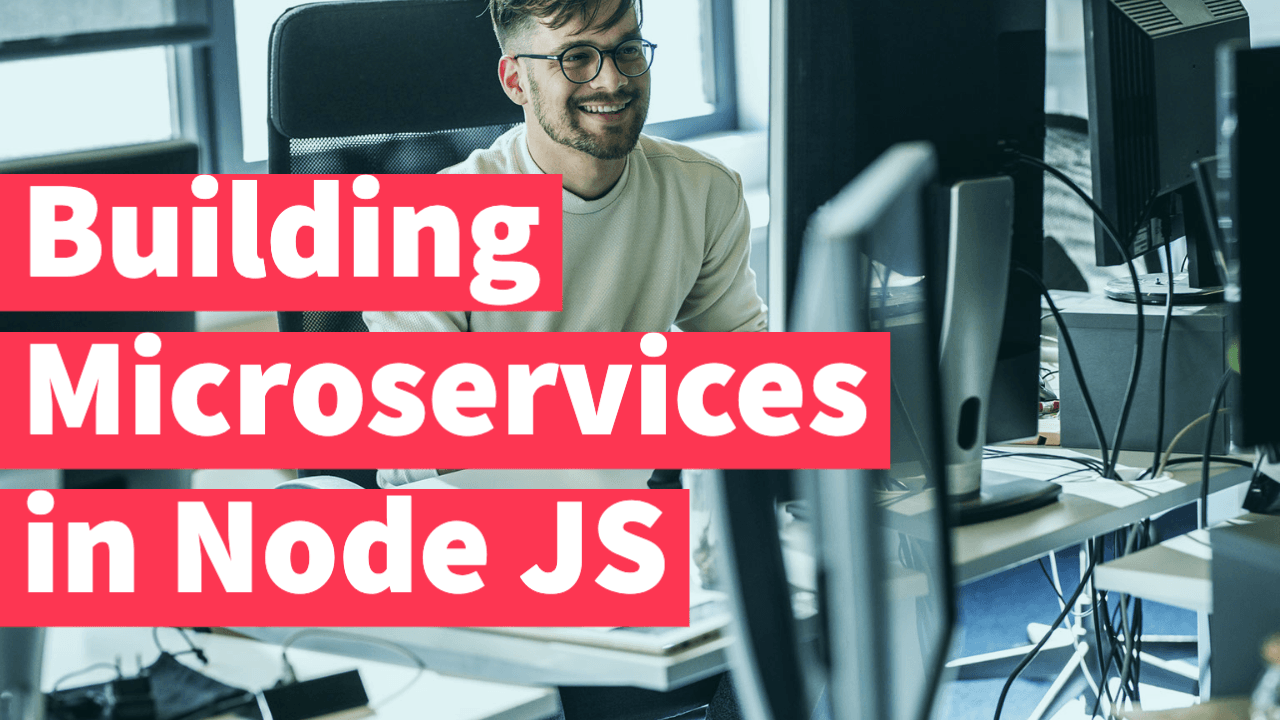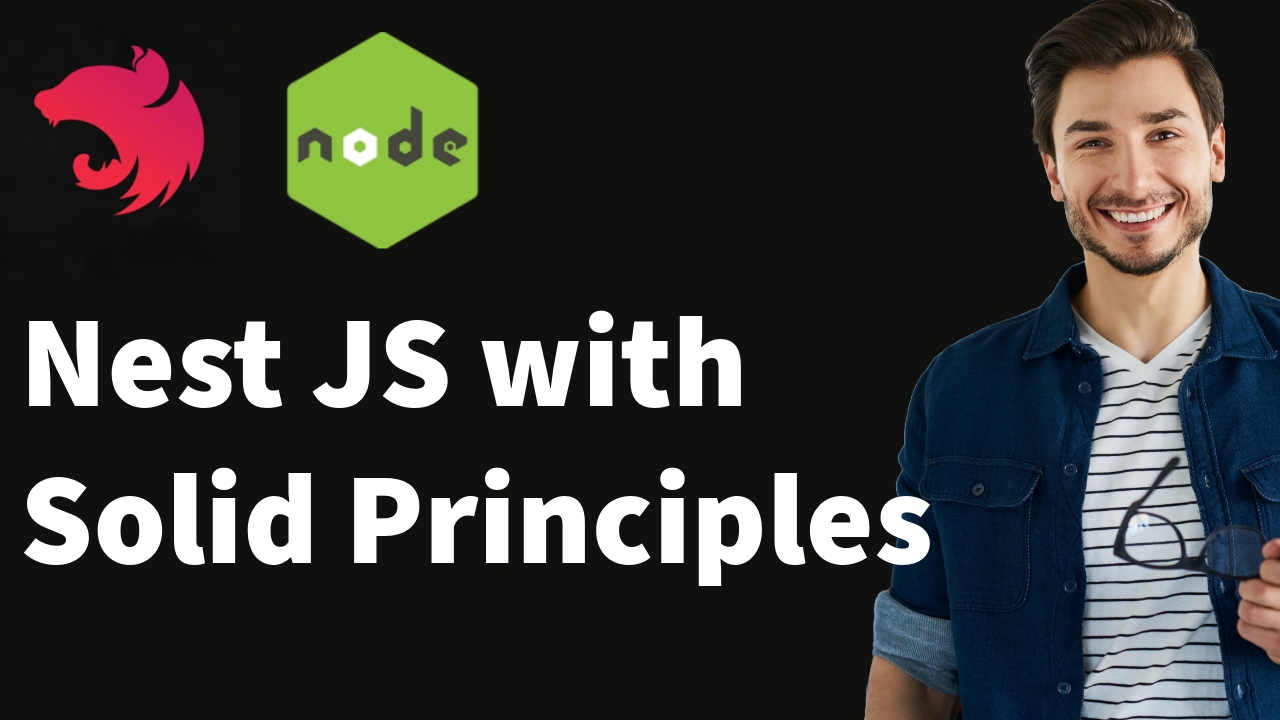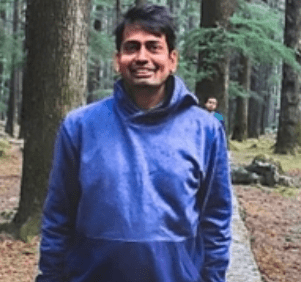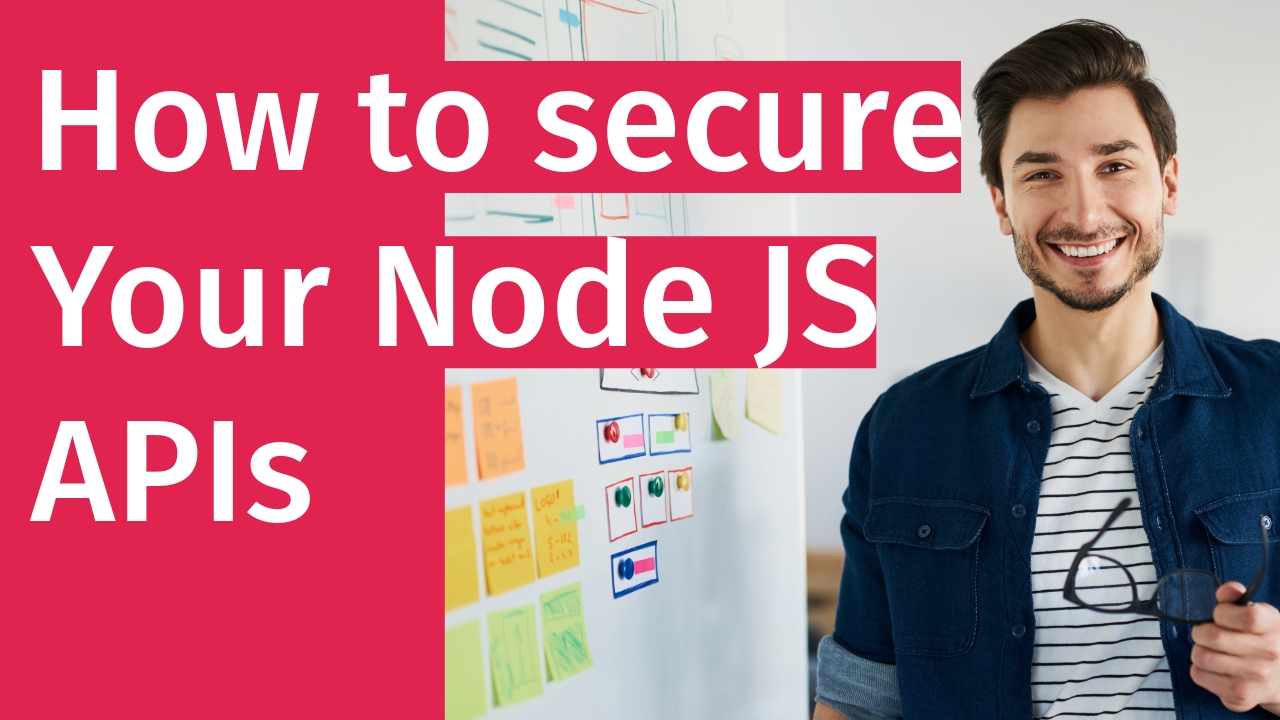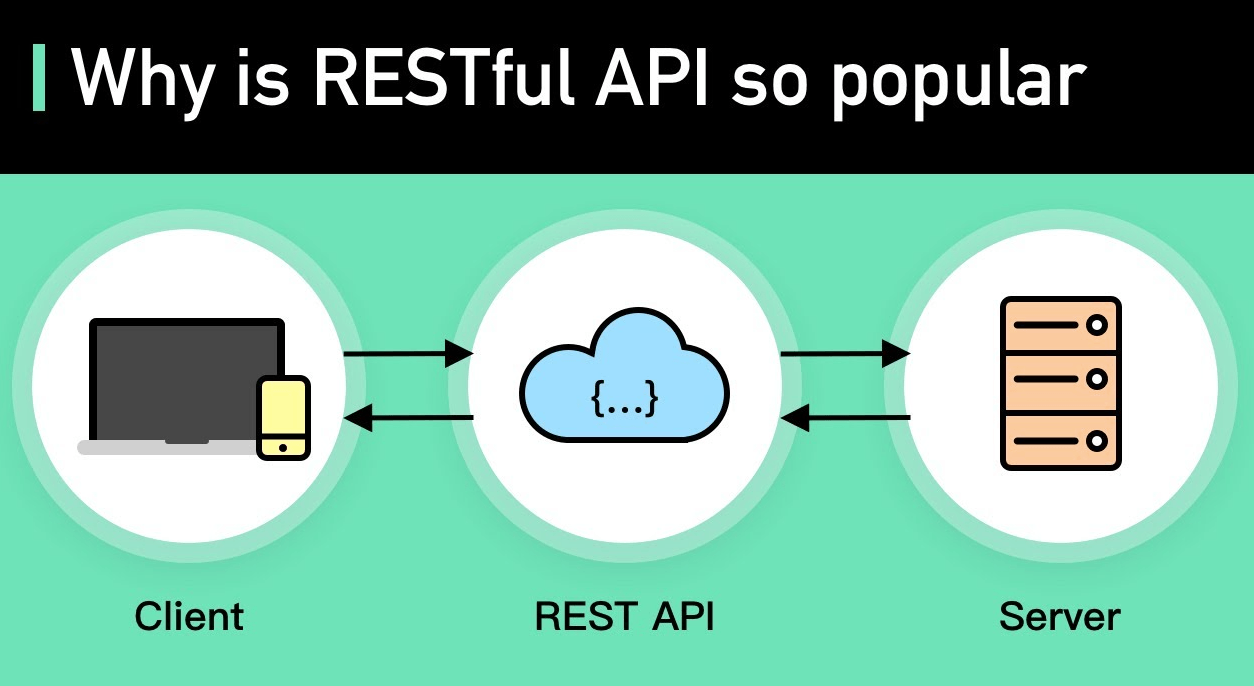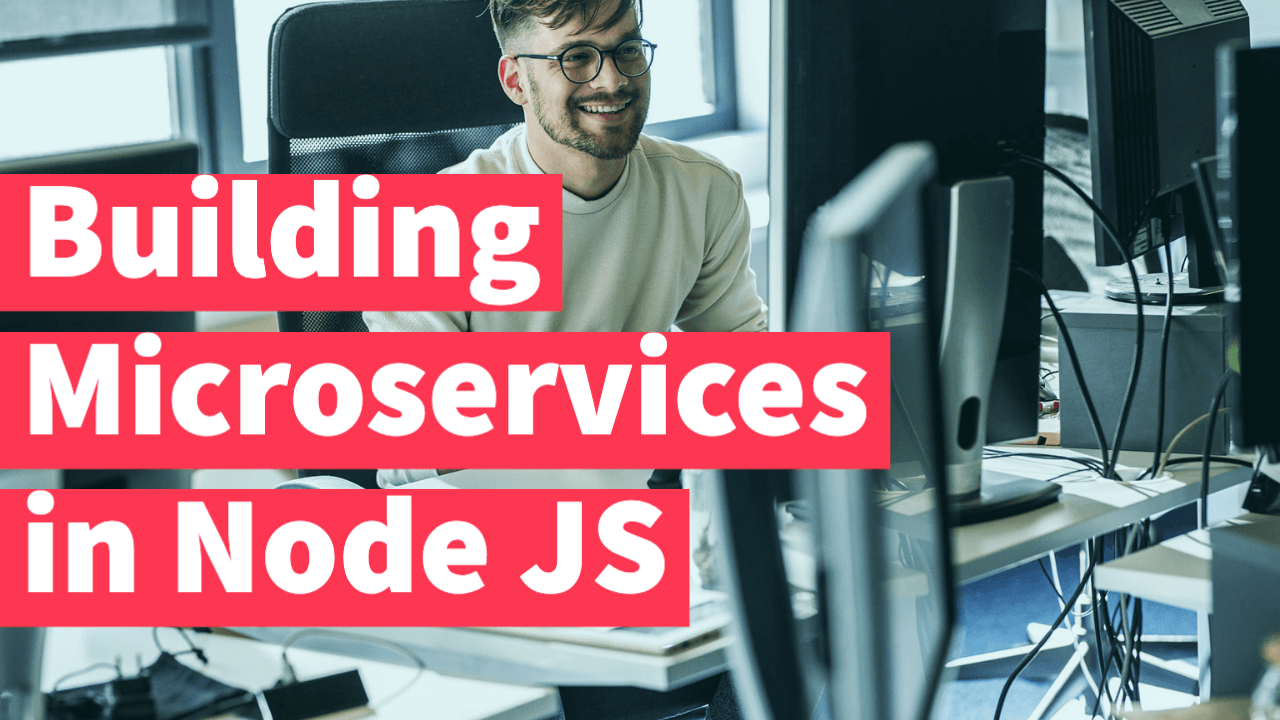
Welcome to the ultimate guide for Node.js interview questions and answers! If you’re preparing for your next Node.js interview or if you’re looking to hire a Node.js developer, you’ve come to the right place.
In this article, I’ve carefully curated a comprehensive list of 20 high-level questions, followed by well-explained answers that will help you stand out from the crowd.
I’ve made sure to cover a wide range of topics, from basic concepts to advanced techniques, ensuring you’re well-prepared for your upcoming interview. Let’s dive into the exciting world of Node.js and learn about its intricacies, key features, and best practices!
How does the Node.js event loop work, and how does it handle multiple asynchronous operations simultaneously?
Answer
The event loop is the heart of Node.js, enabling it to perform non-blocking, asynchronous I/O operations. The event loop works by constantly checking and delegating tasks in its various phases to the appropriate system APIs or threads. As soon as the I/O operation finishes, the result is returned to the event loop, which then proceeds to the next task it can execute.
Here is an overview of the event loop phases and their roles:
- Timers: This phase executes callbacks scheduled by setTimeout() and setInterval().
- I/O callbacks: Executes almost all callbacks, including those related to I/O events.
- Idle, prepare: Internal usage only.
- Poll: Retrieves new I/O events.
- Check: Executes setImmediate() callbacks.
- Close callbacks: Executes close event callbacks, such as socket.on(“close”, …).
Node.js is essentially single-threaded, but it can simultaneously handle multiple asynchronous operations by delegating them to the native system APIs, provided by the libuv library, or the worker threads pool. When the event loop encounters an asynchronous operation, it offloads the task and moves forward, coming back to the task when it has completed its execution.
How does Node.js handle uncaught exceptions and what is the best practice for handling them in a production application?
Answer
By default, Node.js handles uncaught exceptions by printing the error stack trace to the console and exiting the process. However, it is possible to attach an unhandled exception event listener to the ‘uncaughtException’ event to prevent the default behavior.
process.on(‘uncaughtException’, (error) => );
Although this approach gives you more control over how uncaught exceptions are handled, it is not recommended for production use because the application may be left in an unpredictable state. The best practice for handling uncaught exceptions in production applications is:
- Log the error and all relevant information.
- Gracefully shut down the process.
- Use a process manager like
pm2or a container orchestration system like Kubernetes to automatically restart the application.
Additionally, it is essential to improve the error handling in your application and use proper testing and monitoring to reduce the chances of unhandled exceptions.
What is libuv, and how does it play a vital role in Node.js performance optimization?
Answer
libuv is a cross-platform I/O library written in C that plays a crucial role in the Node.js ecosystem. It provides the event loop implementation, async I/O operations, and thread pooling for handling filesystem, DNS, and user-defined tasks. libuv abstracts the underlying OS-level mechanisms to perform these tasks, thus ensuring consistent behavior across platforms.
The key benefits of libuv in Node.js performance optimization include:
- Event loop: libuv provides a fast, scalable, and cross-platform event loop that is the backbone of the Node.js concurrency model.
- Asynchronous I/O: libuv handles asynchronous I/O operations, allowing Node.js to achieve non-blocking I/O and handle thousands of concurrent connections efficiently.
- Thread pool: libuv manages a thread pool to offload blocking tasks (like file I/O, cryptographic operations, and user-defined operations), enabling better CPU usage in concurrent environments.
- Cross-platform support: libuv provides a consistent API for different platforms, significantly contributing to Node.js’s cross-platform compatibility.
Explain the difference between process.nextTick() and setImmediate() in Node.js and when to use each one.
Answer
Both process.nextTick() and setImmediate() enable deferring the execution of a function to a later time. However, they have some differences related to the execution order:
- process.nextTick(): This function schedules the provided callback to be called on the next iteration of the event loop, before any I/O operations or timers. Callbacks registered with process.nextTick() will always run before any other I/O operations in the same event loop iteration.
- setImmediate(): This function schedules the provided callback to be called in the next cycle of the event loop, typically after I/O callbacks and timers. Callbacks registered with setImmediate() are queued for execution in the “check” phase of the event loop.
When to use each one:
- process.nextTick(): Use process.nextTick() when you need the function to execute as soon as possible but don’t want to block the event loop on the current operation.
- setImmediate(): Use setImmediate() when you need to break down long-running operations and efficiently schedule the remaining work in the idle time of the event loop.
How can you ensure thread safety in a Node.js application when performing CPU-intensive operations?
Answer
Node.js is single-threaded, so in most cases, you don’t need to worry about thread safety when performing CPU-intensive operations. However, some tasks are better handled by multiple CPU cores or by offloading them to worker threads to avoid blocking the main event loop.
Here are some practices to ensure thread safety when performing CPU-intensive operations in a Node.js application:
- Worker Threads: Use the Worker Threads module, available from Node.js v10.5.0, to offload CPU-intensive tasks to a separate thread without blocking the main event loop. Since each worker thread runs in its isolated environment, sharing memory and variables between threads can be achieved using shared memory objects like SharedArrayBuffer and Atomics.
- Child Processes: For standalone CPU-intensive tasks like video encoding or data processing, you can use the Child Process module to offload the task execution to another process. This approach isolates the CPU-intensive work from the main event loop and allows you to use the full potential of multiple CPU cores.
- Clustering: Use the Cluster module to scale your Node.js app across multiple CPU cores in a multi-core setup. Clustering forks the main application into multiple worker instances running on separate threads, thus improving the overall performance and fault tolerance.
Remember to manage shared resources properly, avoid race conditions, and use proper synchronization mechanisms when sharing data or resources between threads.